Setting up a Network Session
Network Session is a common way to send and receive MIDI data between iOS apps or an iOS device and a computer DAW. This guide shows how to set up a Network Session.
1. Connect the phone to the computer
Plug the device into the computer via a USB cable and have the device and computer join the same WiFi network.
2. Open Audio MIDI Setup
Audio MIDI Setup is an application on the Mac located in Applications > Utilities.
Find it and open it.
3. Open the Network Window
Locate the Network icon (scroll around if there are a lot of MIDI devices) and double-click it.
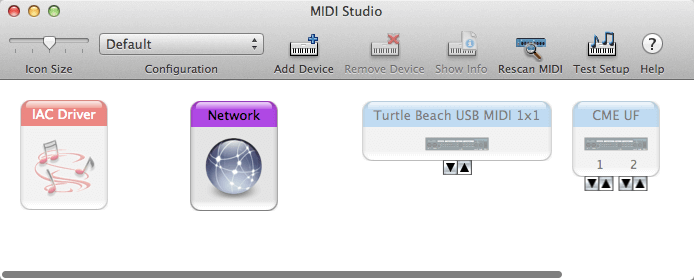
4. Create a Network Session
This opens the MIDI Network Setup window that creates sessions, discovers devices, and monitors MIDI messages. This is the window that is used the most when establishing a MIDI connection.
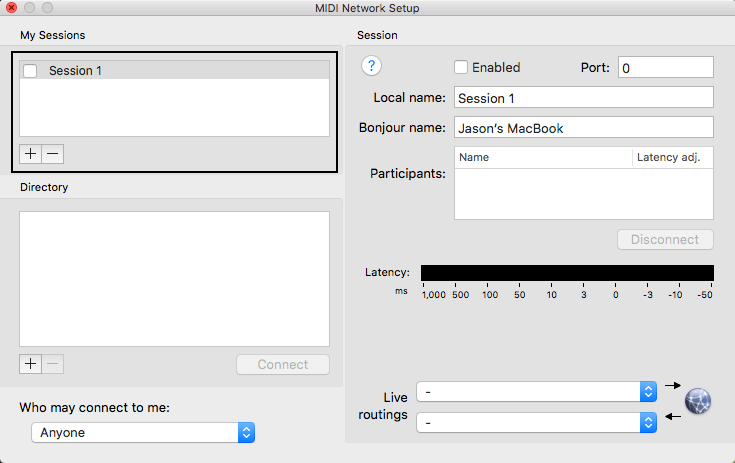
If there are no sessions in My Sessions, click on the + button to add a new session.
The default session name is "Session 1."
If Session 1 is already in My Sessions, make sure that its checkbox is clicked.
Also make sure these settings are set:
- Enabled checkbox = checked
- Port = 5004
- Who May Connect to me = Anyone
The window should now look like this:
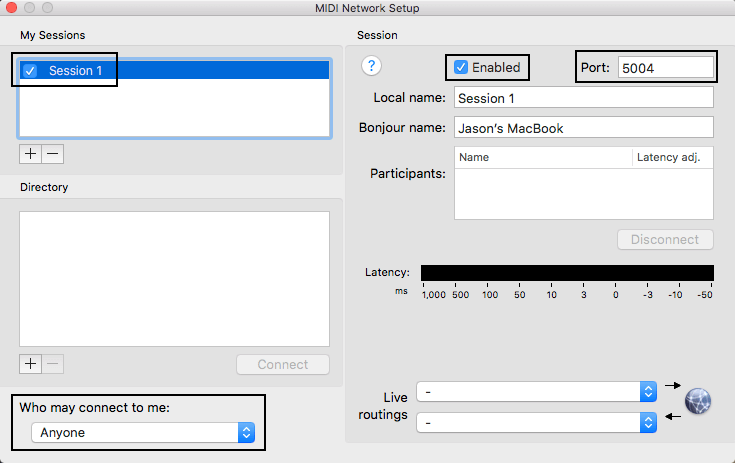
5. Open Refraktions
Go to the device and launch Refraktions.
Go to the computer and the device's name will appear in Directory.
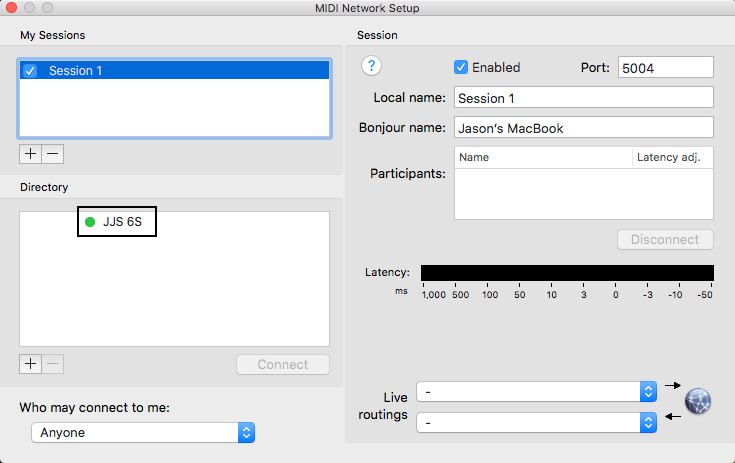
6. Connect
Highlight the device name and press the connect button.
If the connection is successful, this will appear in Refraktions:

- The word "MIDI" appears on the Message Display
- The MIDI Indicator Light will flash when the screen is tapped.
The MIDI Network Setup window will display this:
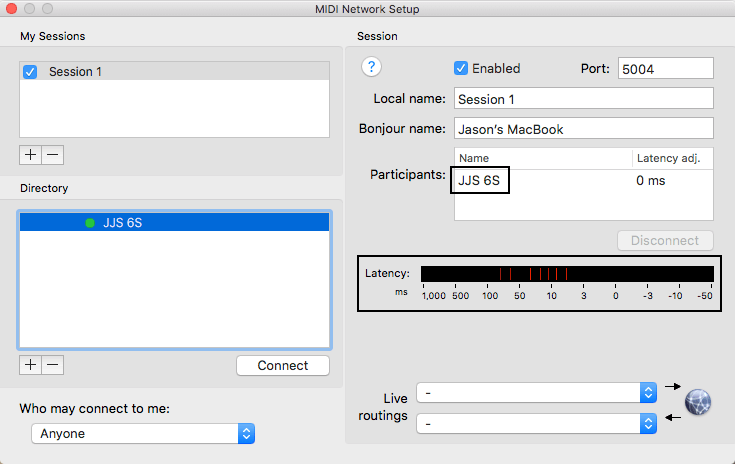
- The device name listed in Participants.
- Red bars will flash in the Latency panel when the Refraktions screen is tapped.
7. Set MIDI Destination
Return to Refraktions and open the Settings Panel.
Go to Global MIDI Routing > MIDI Destinations.
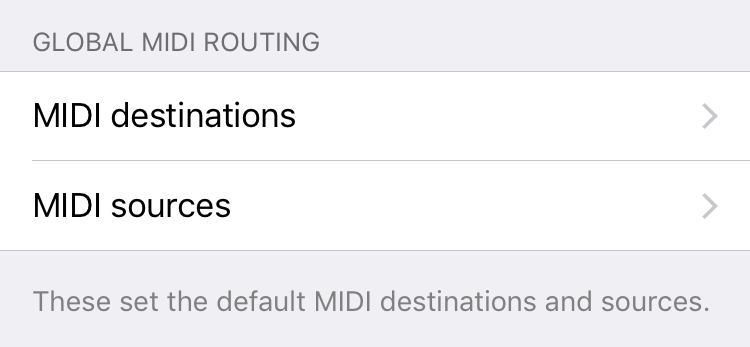
Select either Omni or Network Session 1.
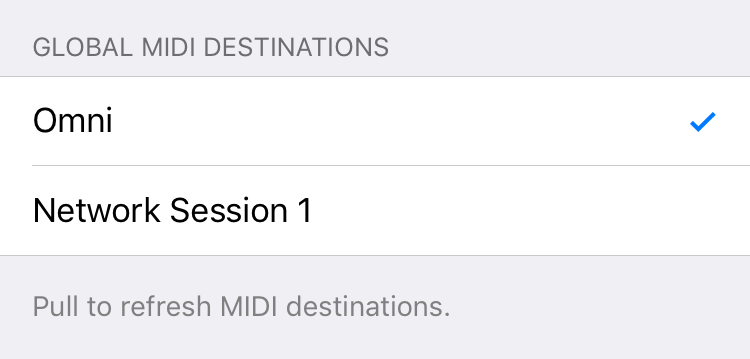
8. Set up other iOS app / DAW.
In the other iOS app or DAW, set the MIDI source to Network Session 1 and it will be able to receive MIDI notes from Refraktions. Tap the Refraktions screen and it will be playing the sounds in your other iOS app or DAW.
Troubleshooting
If there is trouble creating a connection, try the following:
- Make sure Network Session 1 is selected in Global MIDI Destinations and Track MIDI Destinations.
- Make sure the iOS device and laptop are on the same WiFi network.
- Turn the device off and on. Reboot the computer. Start the process again from Step 1.
- Tap several locations on the screen because the vertical location of the touch determines the MIDI out channel.
- Download MIDI Monitor to debug the MIDI activity coming and going from the computer.